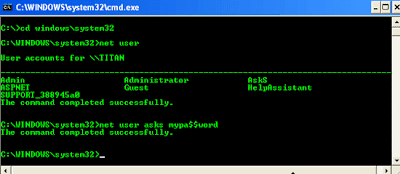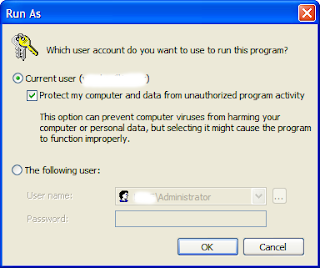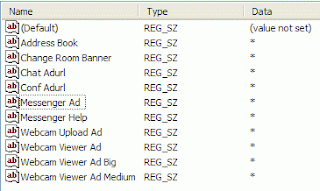
If you install Yahoo Messenger 8.0, you'll notice a very annoying animated ad at the bottom of the main window.
How to get rid of the ads?
1. Close Yahoo Messenger.
2. Save this .bat file and execute it.
You won't be able to enter the chat rooms, so if you use this feature, don't run the patch.
The .bat file you've just downloaded edits most registry values related to the ads in Yahoo Messenger from HKEY_CURRENT_USER\Software\ Yahoo\pager\YUrl, replacing the data with a dummy asterisk. Here's the list of string values:
Messenger Ad
Webcam Upload Ad
Webcam Viewer Ad
Webcam Viewer Ad Big
Webcam Viewer Ad Medium
Change Room Banner
Conf Adurl
Chat Adurl
This fix doesn't work for Yahoo Messenger 9 Beta. Here's a way to disable the ads in Yahoo Messenger 9.0.0.907 (note that this approach breaks Yahoo Messenger's terms of service):
* close Yahoo Messenger
* backup the file C:\Program Files\Yahoo!\Messenger\YahooMessenger.exe (create a new copy)
* download a hex editor like HxD
* open C:\Program Files\Yahoo!\Messenger\YahooMessenger.exe in the hex editor
* go to the offset 295928 (in HxD: Search/GoTo)
* look at the right column and replace y from "y.m.s.g.r.a.d.s" with p
* save the file and close HxD.
If you know a better way that doesn't involve editing the exe file, post it in the comments.